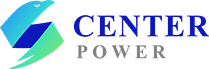Do you rely on your trusty golf cart to zip around the course or your community? As your workhorse vehicle, it's critical to keep your golf cart batteries in optimal shape. Read our complete battery testing guide to learn when and how to test your batteries for maximum life and performance.
Why Test Your Golf Cart Batteries?
While golf cart batteries are built robustly, they do degrade over time and with heavy use. Testing your batteries is the only way to accurately gauge their state of health and catch any issues before they leave you stranded.
Specifically, routine testing alerts you to:
- Low charge/voltage - Identify undercharged or drained batteries.
- Deteriorated capacity - Spot fading batteries that can no longer hold a full charge.
- Corroded terminals - Find corrosion buildup that causes resistance and voltage drop.
- Damaged cells - Pick up on faulty battery cells before they fail completely.
- Weak connections - Detect loose cable connections draining power.
Nipping these common golf cart battery problems in the bud through testing maximizes their lifespan and your golf cart’s reliability.
When Should You Test Your Batteries?
Most golf cart manufacturers recommend testing your batteries at least:
- Monthly - For frequently used carts.
- Every 3 months - For lightly used carts.
- Before winter storage - Colder weather is taxing on batteries.
- After winter storage - Ensure they survived winter ready for spring.
- When range seems reduced - Your first sign of battery trouble.
Additionally, test your batteries after any of the following:
- Cart sat unused several weeks. Batteries self-discharge over time.
- Heavy use over sloped terrain. Tough conditions strain batteries.
- Exposure to high heat. Heat accelerates battery wear.
- Performance of maintenance. Electrical issues may arise.
- Jump starting cart. Ensure batteries weren’t damaged.
Routine testing every 1-3 months covers all your bases. But always test after long idle periods or suspect battery damage too.
Essential Testing Tools
Testing your golf cart batteries doesn’t require expensive tools or technical know-how. With the basics below, you can perform a professional caliber test:
- Digital voltmeter - Measures voltage to reveal state of charge.
- Hydrometer - Detects charge via electrolyte density.
- Load tester - Applies load to assess capacity.
- Multimeter - Checks connections, cables, and terminals.
- Battery maintenance tools - Terminal brush, battery cleaner, cable brush.
- Gloves, goggles, apron - For safe handling of batteries.
- Distilled water - For topping off electrolyte levels.
Investing in these essential battery testing tools will pay off through years of extended battery life.
Pre-Test Inspection
Before diving into voltage, charge, and connection testing, visually inspect your batteries and cart. Catching issues early saves testing time.

For each battery, examine:
- Case - Cracks or damage allow dangerous leaks.
- Terminals - Heavy corrosion impedes current flow.
- Electrolyte level - Low fluid reduces capacity.
- Vent caps - Missing or damaged caps permit leaks.
Also look for:
- Loose connections - Terminals should be tight to cables.
- Frayed cables - Insulation damage can cause shorts.
- Signs of overcharging - Warping or bubbling casing.
- Accumulated dirt and grime - Can impede ventilation.
- Leaking or spilled electrolyte - Harms nearby parts, hazardous.
Replace any damaged components before testing. Clean dirt and corrosion with a wire brush and battery cleaner.
Top off electrolyte with distilled water if low. Now your batteries are ready for comprehensive testing.
Voltage Testing
The quickest way to assess general battery health is voltage testing with a digital voltmeter.
Set your voltmeter to DC volts. With the cart off, attach the red lead to the positive terminal and black lead to negative. An accurate resting voltage is:
- 6V battery: 6.4-6.6V
- 8V battery: 8.4-8.6V
- 12V battery: 12.6-12.8V
Lower voltage indicates:
- 6.2V or less - 25% charged or less. Needs charging.
- 6.0V or less - Completely dead. May not recover.
Charge your batteries after any readings below optimal voltage levels. Then retest voltage. Persistently low readings mean possible battery cell failure.
Next, test voltage with a typical electrical load on, like headlights. Voltage should remain steady, not dip more than 0.5V. A larger drop points to weak batteries struggling to provide power.
Voltage testing detects surface issues like state of charge and loose connections. For deeper insights, move on to load, capacitance and connection testing.
Load Testing
Load testing analyzes how your batteries handle an electrical load, simulating real conditions. Use a handheld load tester or professional shop tester.
Follow load tester instructions to attach clamps to terminals. Turn on the tester to apply a set load for several seconds. A quality battery will maintain voltage above 9.6V (6V battery) or 5.0V per cell (36V battery).
Excessive voltage drop during load testing shows a battery with low capacity and nearing the end of its lifespan. The batteries cannot deliver adequate power under strain.
If your battery voltage quickly recovers after removing the load, the battery may still have some life left. But the load test exposed weakened capacity needing replacement soon.
Capacity Testing
While a load tester checks voltage under load, a hydrometer directly measures the battery’s charge capacity. Use it on liquid electrolyte flooded batteries.
Draw electrolyte into the hydrometer with the small pipette. Read the float level on the scale:
- 1.260-1.280 specific gravity - Fully charged
- 1.220-1.240 - 75% charged
- 1.200 - 50% charged
- 1.150 or less - Discharged
Take readings in several cell chambers. Mismatched readings can indicate a faulty individual cell.
Hydrometer testing is the best way to determine if batteries are fully charging. Voltage may read full charge, but low electrolyte density reveals the batteries are not accepting their deepest possible charge.
Connection Testing
A poor connection between the battery, cables, and golf cart components can cause voltage drop and discharge issues.
Use a multimeter to check connectivity resistance across:
- Battery terminals
- Terminal to cable connections
- Along the cable length
- Contact points to controllers or fuse box
Any reading higher than zero indicates elevated resistance from corrosion, loose connections or frays. Re-clean and tighten connections until resistance reads zero.
Also visually inspect for melted cable ends, the sign of extremely high resistance failure. Damaged cables must be replaced.
With connectivity points error-free, your batteries can operate at peak efficiency.

Recap of Testing Steps
To get the full picture of your golf cart battery health, follow this complete testing sequence:
1. Visual inspection - Check for damage and fluid levels.
2. Voltage test - Assess state of charge at rest and under load.
3. Load test - See battery response to electrical loads.
4. Hydrometer - Measure capacity and ability to fully charge.
5. Connection test - Detect resistance issues causing power drain.
Combining these test methods catches any battery problems so you can take corrective action before golf outings are disrupted.
Analyzing & Recording Results
Keeping records of your battery test results each cycle gives you a snapshot of battery lifespan. Logging test data allows you to identify gradual battery performance changes before total failure occurs.
For each test, record:
- Date and cart mileage
- Voltages, specific gravity, and resistance readings
- Any notes on damage, corrosion, fluid levels
- Tests where results fall out of normal range
Look for patterns like consistently depressed voltage, fading capacity, or heightened resistance. If you need to warranty faulty batteries, test d
Here are some additional tips for getting the most out of your golf cart batteries:
- Use the proper charger - Be sure to use a charger that is compatible with your specific batteries. Using the wrong charger can damage batteries over time.
- Charge in a ventilated area - Charging produces hydrogen gas, so charge batteries in an open space to prevent gas buildup. Never charge in extremely hot or cold temperatures.
- Avoid overcharging - Don't leave batteries on the charger for more than a day after it indicates fully charged. Overcharging causes overheating and accelerates water loss.
- Check water levels before charging - Only refill batteries with distilled water when needed. Overfilling can cause electrolyte spillage and corrosion.
- Let batteries cool before recharging - Allow hot batteries to cool down before plugging in for optimal charging. Heat reduces charge acceptance.
- Clean battery tops & terminals - Dirt and corrosion can impede charging. Keep batteries clean using a wire brush and baking soda/water solution.
- Install cell caps tightly - Loose caps allow water loss through evaporation. Replace damaged or missing cell caps.
- Disconnect cables when storing - Prevent parasitic drains when golf cart is stored by disconnecting battery cables.
- Avoid deep discharges - Don't run batteries dead flat. Deep discharges permanently damage plates and reduce capacity.
- Replace old batteries as a set - Installing new batteries alongside old ones strains the old batteries and shortens life.
- Recycle old batteries properly - Many retailers recycle old batteries for free. Don't place used lead-acid batteries in the trash.
Following best practices for charging, maintenance, storage and replacement will maximize golf cart battery lifespan and performance.
Post time: Sep-20-2023